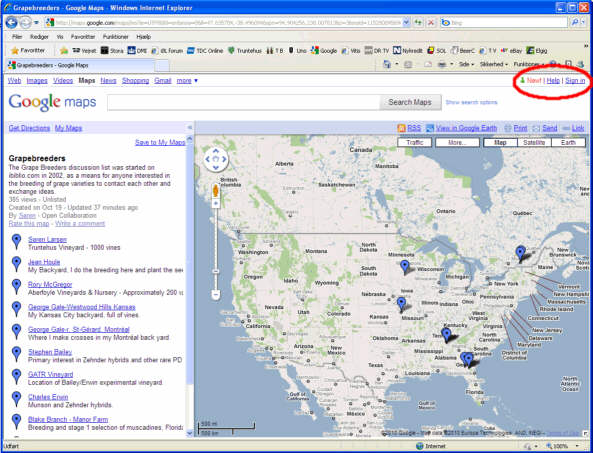
How to setup Google map -
Go to: Grapebreeders Map
If you are NOT sign in - do it on the upper right corner.
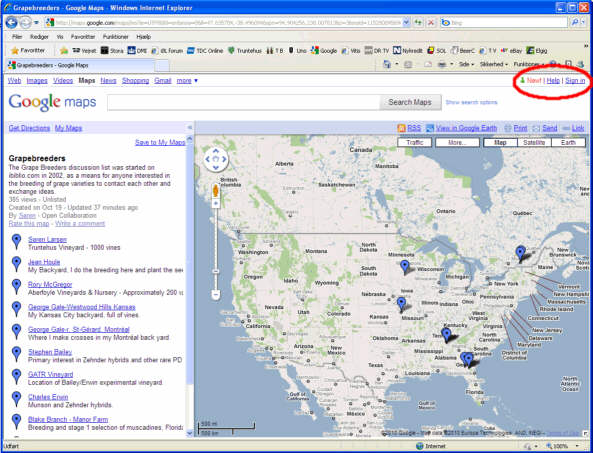
Now you got a new push buttom:
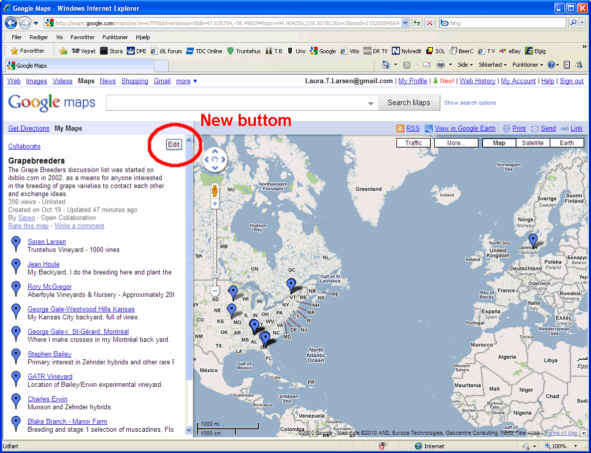
Hit it ! - and you got at new Option:
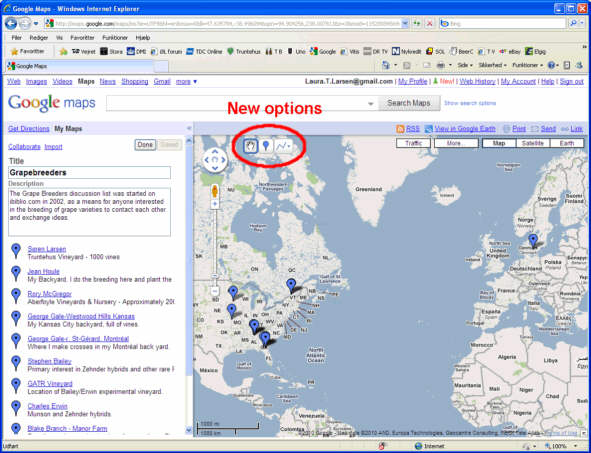
Click on the blue drop, and place it on your location. Fill in the information you want, remember the Title box.
Hint:
Zoom in on your location first - I forgot my drop in France- and I had to Zoom out again to find it..... (kind of slow operation from here...)
Remember the "Done" buttom.
EDIT your info: just point your pinpoint, and click Edit. & Remember the "Done" buttom.
Deleting a teardrop - click on the specific teardrop, click ![]()
Now use the "delete" link in the window. 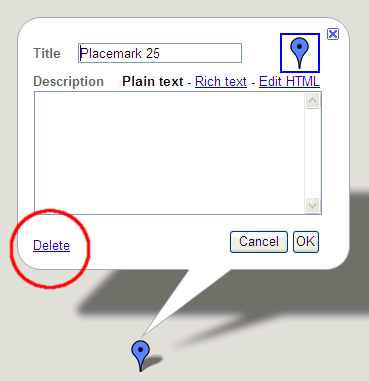 & Remember the "Done"
buttom.
& Remember the "Done"
buttom.
As soon as you hit the "edit" buttom, you can edit (and move) all teardrops !!!